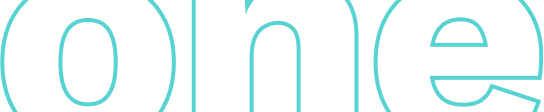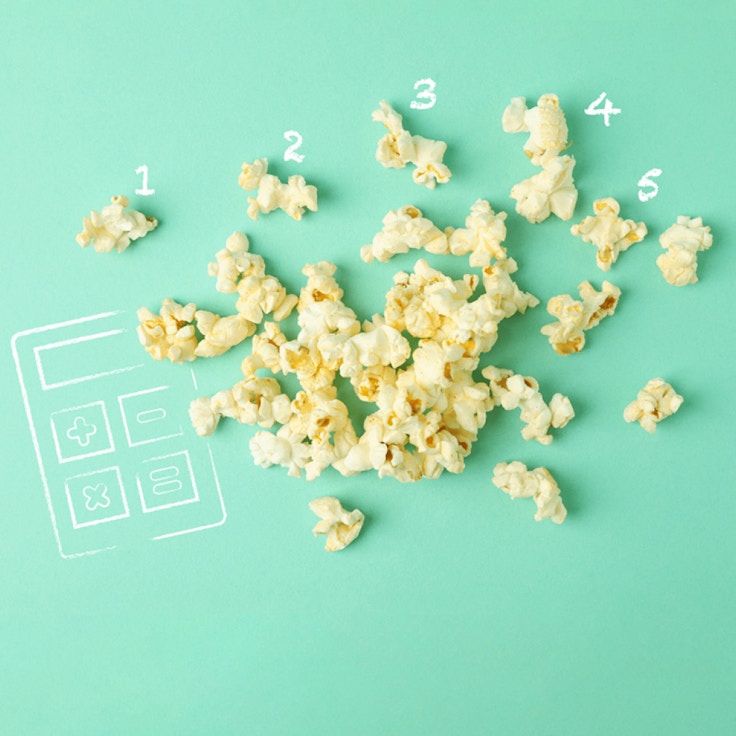What is scope creep and how do you avoid it?

What is scope creep?
To answer that question, we will first explain what scope creep is: a slow - and sometimes barely noticeable - expansion of the scope or objective of your project. Or to give a practical example: your customer has an additional request - "just a small change" - which means you have to rearrange your project a bit. Just a little, because a small change has little impact on your timing, right?
Not quite, because every project is a balancing act with scope, timing and budget as the three main supports. The smallest extension of the deliverables will therefore push back your deadline and change your budget. Consequence: your project will be delayed, your profit margin drops or a combination of both. In the worst case, scope creep even has a negative impact on your relationship with your customer.
As a project manager who likes to keep a tight grip on things, you would rather avoid scope creep. But customer needs evolve and sometimes your scope only becomes clear as a project progresses. In other words: a case of scope change every once in a while will be hard to avoid. The trick is to control these changes and keep an overview of your project. A few tips:
A good relationship with your customer starts with your quotation, well-documented agreements and a clear briefing. "Your proposal doesn't necessarily have to be very detailed", says Charlotte Vanden Bussche of digital product studio Bothrs, "For us, it is especially important that the priorities and broad outlines are established, then we make high-level estimates after which we fill out the project in an agile way."
If your scope changes, then it comes down to communicating clearly with your customer. "We work with regular check-ins and a fixed demo meeting at the end of the week," explains Charlotte Vanden Bussche. "At these, we go over very concretely where we stand for each deliverable in the quotation. If something changes in the scope along the way, we shift priorities or plan a new track. We communicate this clearly to the customer. After all, for every new priority, something else falls by the wayside. It is important that your customer clearly understands the consequences of such a change."
Experienced project managers know that they must provide sufficient margins in their project planning. After all, you never know exactly how much time a project will take in advance. "If your estimate turns out to be comfortable enough, you often manage to add small things," according to Charlotte Vanden Bussche. "Even then it is important that you communicate clearly about them to your customer. For example, we then make a list of smaller tasks that we add if there is still some time left at the end of the project."
For smaller questions that fall outside the scope of a project, Bothrs works with tokens that clients purchase in advance. A system similar to retainers in Teamleader Orbit. "If customers have an additional question or request, our support looks at how many tokens there are in return. This way, customers can easily follow up on what we can achieve for a given budget."
Agency software = control + flexibility
A good project manager handles changes flexibly but never loses control of their project. Agency software such as Teamleader Orbit centralizes your project planning and all relevant information in one place so that you always have an overview. If something changes in your project - additional tasks, new objectives, features or requirements − Teamleader Orbit immediately shows you the impact of these changes on your budget. Protecting your profit margin thus becomes a lot easier. The tool includes:
- Project planner: A project planner with milestones, tasks per employee, an overview of the timing, deadlines and sequence and budget for each task, automatic notifications when a deadline approaches, a shared team calendar, ...
- All project information in one place: A central place for all project information that every employee can consult. By using the Kanban board you can even give customers continuous insight into the progress of your project.
- Reports and statistics: Reports and statistics that give you insight into your business and help you learn from previous projects.
- Retainers: Track your budget and monitor profit margins: what have you provided, what resources have you already used? Use retainers to set an amount in advance and charge the customer for potential additional work. Both you and your customer have full transparency in the consumption and the remaining amount.
- Time tracking: Automatic time tracking, linked to your calendar and to your invoicing, with clear reports of billable time per employee, client, project or team.