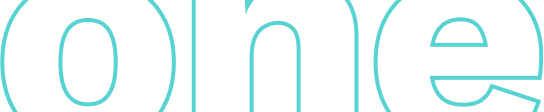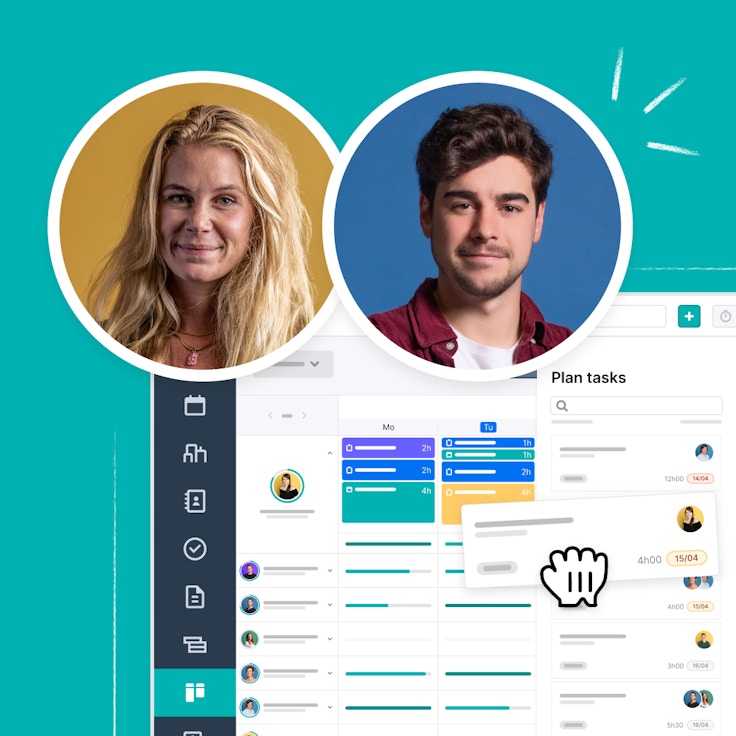Product updates: 13 reasons why you should read this blog
While you’re still recovering from that little fact, you might wonder “did I miss any of them?”. That’s okay, we’ll make it easy for you and give you a quick recap on what those 13 new features are.

A few of the updates here were all related to the bigger launch of Multiple Quotations, which we touch upon later in this post. A lot needed to be done to get that one out. One of these things was to revamp the deal detail page a bit, with most noticeably the screen-wide deal phases on top of your screen.

A few months ago, we also revamped Cloudsign. We made it possible to adjust the platform to your brand style, made the mobile experience a lot more user friendly and improved the signing of a quotation considerably. And it showed: quotations sent via the new Cloudsign are signed twice as fast!

With those impressive numbers, we wanted to make Cloudsign more visible. So we added a preview link for Cloudsign, made it possible to share the link easier (e.g. via Whatsapp), showed the Cloudsign activity more clearly (including the times a quotation got viewed), and introduced the option to hide or show a quotation via Cloudsign.

Cloudsign?
Cloudsign is the online quotation platform from Teamleader Focus. It allows potential customers to view and sign quotations online. The signed quotations are 100% legal, and the platform’s professional look and feel inspire confidence. The layout is professional in your house style, and everything works extremely fast. Has your prospect viewed or even signed your quotation? Then you receive a notification in Teamleader Focus, and the deal that goes with the quotation automatically changes to 'Won'.
Prospects will always compare and look for the best deal. That’s simply the way of business. Providing multiple quotations to choose from is, therefore, a very common part of the sales process.
With multiple quotations in Teamleader Focus, you can create as many quotations as you need within a single deal. On top of that, you can easily present all of these quotations (or a selection of them) via Cloudsign.

The difference between you and your competitors? Presenting your different quotations, receiving feedback on them and eventually getting one quotation signed all happens via just one simple link.
Incredibly efficient for your sales pipeline and clear as day for your prospect. Say goodbye to the never-ending back-and-forth via email with a myriad of documents in attachment.
If you know the purchase price of your products, you can now see the margin of your quotation while you're editing. It makes it a whole lot easier to see just how much you'll profit from getting your quotation signed by your customer.

The keen observer might have seen a difference in some layout elements of Teamleader Focus. We overhauled all of the pop-ups, meaning we made them easier on the eyes.

And with that update, we made it easier to create quotations too: Forgot to add a product line in the middle of your quotation? You can now easily add a new line in between existing ones. The same goes for adding titles to your quotation.

Another heavily asked for feature was the possibility to adjust a deal phase date. Sometimes a deal could be accepted yesterday, but you only changed the phase today in Teamleader Focus. That could mess up your statistics, especially around the end of the month for example.
So we made the deal phase dates editable. Just note that you can only change the date of the current deal phase. If you want to adjust earlier phases, you have to move the deal back to that phase first. If you don't want anyone changing those dates, the option can be disabled in the settings.

This one goes out to our French customers: the SIRET autocomplete saves you some time when adding or editing a company. Just enter the SIRET number (a French identifier for companies), and Teamleader Focus retrieves the company information automatically. Neat!

By the way, you can do the same for Belgian and Dutch companies with the VAT and KvK number respectively.
If you want to prevent anyone from making changes to a booked invoice, you can now enable this in your account settings.

Enabling this setting will disable all editing of booked invoices and credit notes. Administrators can enable this via account settings or read more about it in our Support Centre.
To make the entire Teamleader Focus experience more consistent, we thought it was time to improve the Timesheets overview page. And what better time to do this than with the release of the Weekly Time Tracking? The design is now in line with the rest of our application and comes with two smaller features as well.

If you often track time on the same topics or for the same customers, you can save yourself some precious minutes by quickly copying a pre-existing time tracking. You can still adjust the time tracking entry to your liking before saving it.
Thought you meticulously filled out your timesheets, but turns out you missed a spot? No biggie, just click the empty space in your time tracking overview to fill in the missing gaps. Teamleader Focus will automatically suggest the missing timeframe.

As the 5th way of tracking time (can you name them all?), the Weekly Time Tracking mainly focuses on getting your work done first and then taking a few minutes at the end of the week to fill out your timesheets. Perfect to close your week and hop into the weekend carefree.
By the way, if you want to find out what kind of time tracker you are, find out here!
We sometimes get questions about rounding "errors" on the totals of quotations and invoices. It's true that the VAT amount and the subtotal can sometimes be off by a few cents. But that's not because we're calculating it wrong.
There are 2 legal ways of doing VAT rounding and calculations:
- VAT rounding on the item line (this is the only way in Teamleader today)
- VAT rounding on the item totals
So we're calculating the total VAT based on every line item in your quotation or invoice. This wasn't very clear, however, since we do not show the VAT amount per line item on the actual invoice or quotation.
That's why we've now split up the shortcode $VAT$ into $VAT_AMOUNT$ and $VAT_PERCENTAGE$. This allows our customers to show both the percentage and the amount of the VAT on their invoices and quotations, making it more clear how the actual end total is calculated.
There you go, 13 new features for you. We hope you enjoy them and that they make your life easier. Have a question? Feel free to browse our Support Centre!